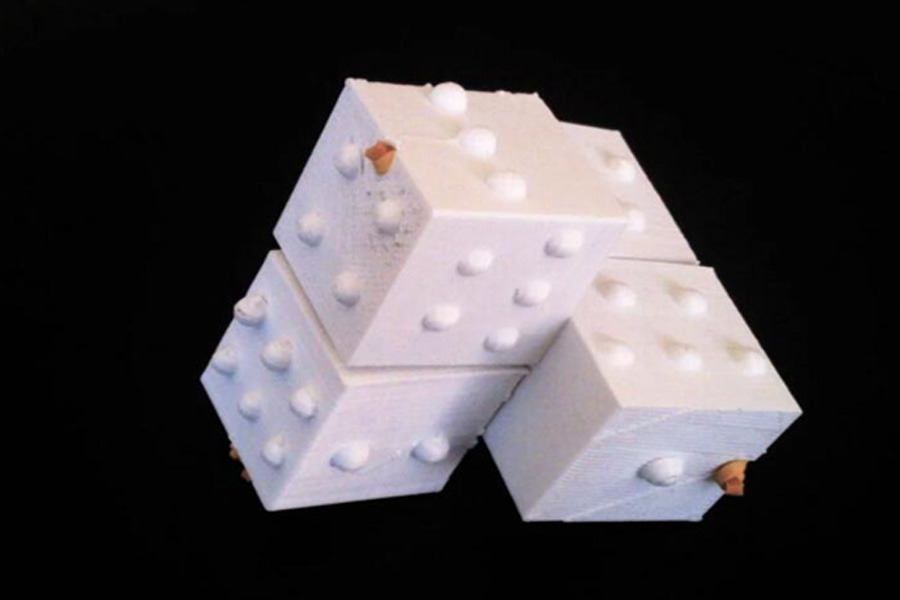
The seemingly magical 3D printer is actually not as difficult to understand as expected. And as long as you know more about its principles and combination modules, you can DIY a printer yourself. Let me talk about the basic modules of a 3D printer.
The main controller.
The main controller is equivalent to the computer CPU + memory + hard disk, etc. The program is stored in the flash of the main controller. After the power is connected, the main controller executes the operation of the motor according to the program, displays information, uses buttons, and communicates.
Motor.
It is divided into XYZE axis, XYZ axis controls the location of the printing space, and E axis controls the extrusion and withdrawal of consumables. Generally, stepping motors are used.
Limit switch.
The printer’s XYZ axis is likely to be moved by hand or lose steps during printing. In that way, the main controller cannot reasonably obtain the location of the print head and platform. According to let the print head and the platform move in one direction, then make it hit the limit switch. After hitting the limit switch, the main controller can obtain the position of the print head and the platform at the limit switch at this stage. Generally, this position is set as Coordinate 0 point, and then manipulate the print head and platform to move in the allowable space to prevent touching the edge of the machine. The common limit switches are mechanical switches and photoelectric switches.
Operation control display.
The movement, printing, heating, etc. of the printer need to be issued by a person or a computer. Generally, the machine also has buttons + display, knob + display, touch screen, etc. to use the machine and display the situation. There are also 3D printers that are not displayed and operated, and use USB interface or wireless operation.
Communication.
The printer can be connected to the computer for operation, and obtain the printer status and so on.
SD card.
The SD card is generally used for offline printing. The files that need to be printed are layered and stored in the SD card, and then the SD card is inserted into the 3D printer for printing, which can prevent the computer from being turned on for a long time or the communication with the computer is interrupted and the printing fails. .
Common storage devices include SD cards, U disks, TF cards, hard drives, etc. SD cards and TF cards are complete, with large storage space, affordable prices, and reliable performance. The transmission is stable, and it also contains a “write protection switch”. The size of TF card is smaller than SD card. The USB flash drive is light and easy to carry around, has a large storage space, is affordable, and has reliable performance. Hard drives generally have a large capacity and volume.
Extruder unit.
The print head is also called an extruder. Generally, PLA consumables need to be heated to 210°C for printing, and then heated to a molten state, and then extruded and formed. The extruded consumables need to be cooled to prevent dents in the printed model. Therefore, the general extruder includes heating rods and temperature measuring elements. The heated consumables drive the consumables according to the rotation of the extrusion motor to extrude the consumables.
Having said the above points, I believe that everyone will also gain something from the basics of 3D printers.





